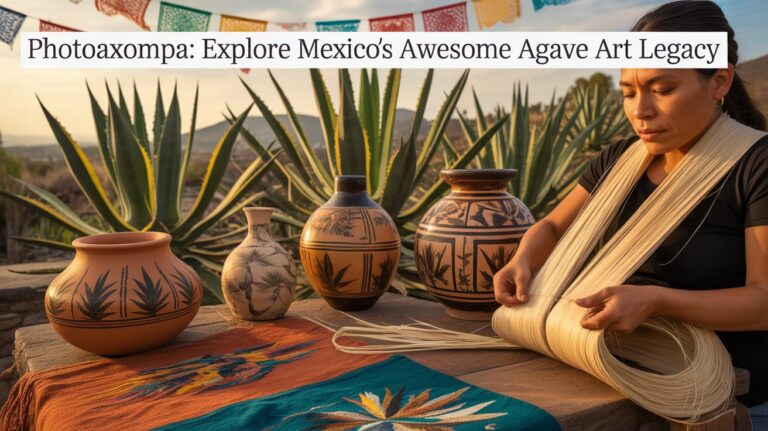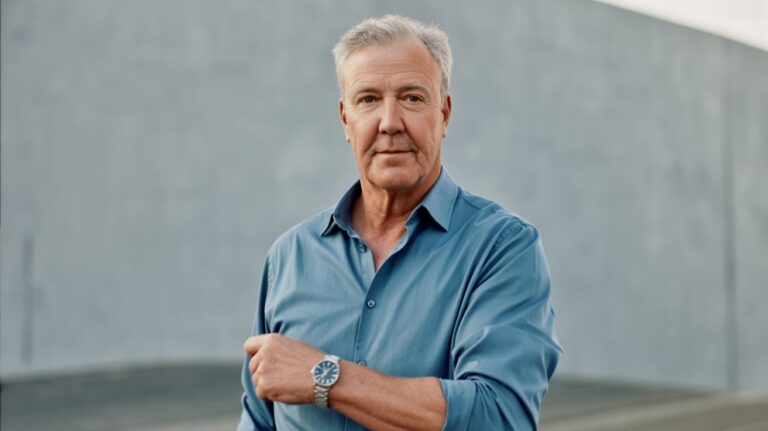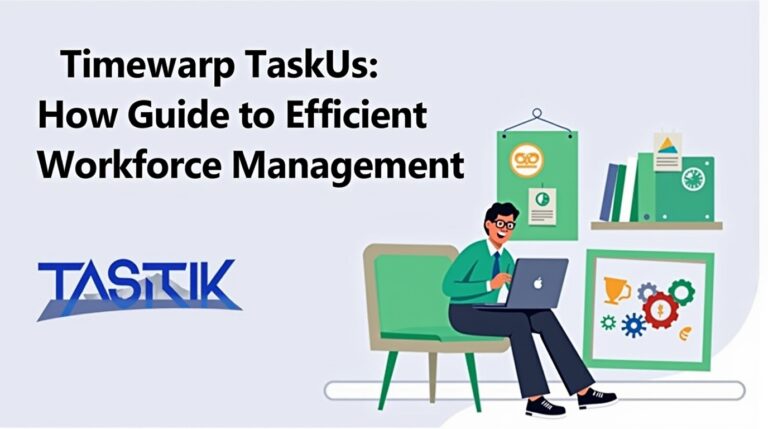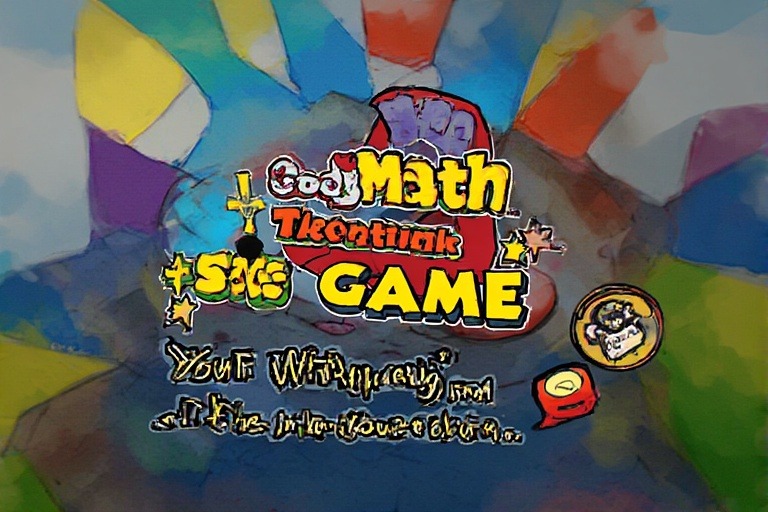
Cool Math The Game Walkthrough: Your Ultimate Guide to Mastering the Internship Adventure
Welcome to the definitive Cool Math The Game Walkthrough, designed to guide you through every puzzle, interaction, and Easter egg in this quirky, logic-based adventure on Coolmath Games. Whether you’re a first-time player or a seasoned puzzle enthusiast, this Cool Math The Game Walkthrough will help you navigate the virtual office, complete tasks, and uncover hidden references with ease. Released on February 2, 2023, this browser-based game offers a delightful mix of humor, logic, and creativity, challenging players to think outside the box as an intern at the Coolmath Games office. Let’s dive into the Cool Math The Game Walkthrough and ensure you conquer every challenge!
Getting Started: Your First Day as an Intern
In Coolmath Games: The Game, you step into the shoes of an intern tasked with helping the team launch a new game. The Cool Math The Game Walkthrough begins with understanding the core mechanics: point-and-click navigation, dialogue interactions, and inventory management. To move, click on the floor where you want to go. When the cursor changes to a hand icon, it indicates an interactive object or character. To engage in conversations, click the white play button to advance dialogue or select a green speech bubble to respond. For inventory access, hover your mouse at the top of the screen to view and use items.
Your primary objectives, as outlined in this Cool Math The Game Walkthrough, are to meet everyone in the office, make them smile, and assist in launching a new game. The game is packed with Easter eggs referencing other Coolmath titles, so keep an eye out for familiar names and visuals. Let’s break down the Cool Math The Game Walkthrough into manageable sections to ensure you progress smoothly.
Part 1: Exploring the Office and Meeting the Team
The Cool Math The Game Walkthrough starts in the main office, a vibrant space filled with quirky characters and interactive objects. Begin by clicking on the floor to move toward the first character, who welcomes you as the new intern. Your first task is to meet everyone. Move systematically around the office, clicking on each person to initiate dialogue. The Cool Math The Game Walkthrough recommends paying attention to their requests, as these often unlock subsequent tasks.
- Reception Area: Speak to the receptionist, who provides an overview of your tasks. They’ll direct you to explore the office and meet the team. Click the white play button to continue their dialogue.
- Developer’s Desk: Approach the developer, who’s working on a game prototype. They’ll ask for help finding a missing code snippet. Check the nearby bulletin board for a note with the code—this is your first puzzle in the Cool Math The Game Walkthrough.
- Artist’s Station: The artist needs inspiration to complete a game asset. Pick up a sketchbook from the table (access your inventory by hovering at the top) and drag it to the artist to spark their creativity.
Each interaction in this Cool Math The Game Walkthrough builds toward making everyone smile, so be thorough in your conversations. Some characters require specific items or actions, which we’ll cover in the next section.
Part 2: Solving Puzzles and Making Everyone Smile
The heart of this Cool Math The Game Walkthrough lies in solving puzzles to cheer up the office staff. After meeting everyone, focus on their individual needs. Here’s a step-by-step guide to key puzzles:
- The Coffee Conundrum: One employee is grumpy without their coffee. Find the coffee machine in the break room (click to the right side of the office). Pick up the coffee mug from the counter, fill it at the machine, and drag it to the employee via your inventory. This simple act is a highlight of the Cool Math The Game Walkthrough for spreading smiles.
- The Lost USB Drive: The programmer needs a USB drive to save their work. Check the couch in the lounge area—click repeatedly to uncover the USB hidden under a cushion. Deliver it to the programmer to earn their gratitude.
- The Sticky Note Puzzle: A designer needs a specific color palette. Find a sticky note on the wall with color codes (e.g., “Red = #FF0000”). Enter these codes into the designer’s tablet (click the tablet and select the correct green speech bubble option). This puzzle is a fan favorite in the Cool Math The Game Walkthrough for its logic-based challenge.
As you progress through this Cool Math The Game Walkthrough, keep exploring the office for hidden items. Some objects, like a rubber duck or a misplaced pen, can be used to trigger humorous interactions, adding to the game’s charm.
Part 3: Launching the New Game
The final objective in this Cool Math The Game Walkthrough is to help launch the new game. After making everyone smile, you’ll receive a checklist from the team lead. This checklist requires you to complete a series of tasks, such as testing a game demo and organizing files.
- Testing the Demo: Head to the testing station and interact with the computer. You’ll play a mini-game resembling Bloxorz or Run 3, both iconic Coolmath titles. Use arrow keys to navigate the demo and achieve a high score. This step is crucial in the Cool Math The Game Walkthrough to prove your skills.
- Organizing Files: Drag and drop virtual files into labeled folders on the manager’s desk. Match each file to its category (e.g., “Art Assets” or “Code”). If a file doesn’t fit, it returns to your inventory, so experiment until all are sorted.
- The Password Hint: In the second half of the game, check the clipboard near the manager’s desk for a password. This password, as noted in the Cool Math The Game Walkthrough, allows you to skip to the game’s midpoint if you restart. Enter it on the title screen for a quicker replay.
Once all tasks are complete, the team gathers for the game launch. Click the launch button to trigger a celebratory cutscene, concluding the main storyline of this Cool Math The Game Walkthrough.
Easter Eggs and Hidden References
A standout feature of Coolmath Games: The Game is its abundance of Easter eggs, which this Cool Math The Game Walkthrough encourages you to find. Look for references to popular Coolmath titles like Run 3, Papa’s Freezeria, and There Is No Game. For example, a poster on the wall might depict the Suika Watermelon Game, while a character’s dialogue could mention Tiny Fishing. The Cool Math The Game Walkthrough suggests clicking on every object—bookshelves, monitors, even plants—to uncover these hidden gems. Spotting all Easter eggs adds replay value and makes this Cool Math The Game Walkthrough essential for completionists.
Tips for Success
To excel in Coolmath Games: The Game, keep these tips from the Cool Math The Game Walkthrough in mind:
- Explore Thoroughly: Click every corner of the office to find hidden items and triggers.
- Save the Password: Note the clipboard password for faster replays.
- Engage Fully: Choose different green speech bubble options to experience varied dialogue outcomes.
- Be Patient: Some puzzles require trial and error, so don’t rush.
This Cool Math The Game Walkthrough ensures you’re equipped to handle every challenge with confidence.
Conclusion
This Cool Math The Game Walkthrough provides a comprehensive, step-by-step guide to mastering Coolmath Games: The Game. From navigating the office and solving puzzles to launching the new game and uncovering Easter eggs, you’re now ready to tackle your internship adventure. The game’s blend of logic, humor, and creativity makes it a standout on Coolmath Games, and with this Cool Math The Game Walkthrough, you’ll breeze through every task while enjoying the playful references to other classic titles. Whether you’re aiming to complete the game quickly or hunt for every hidden detail, this Cool Math The Game Walkthrough is your key to success. Happy gaming, and may your internship at Coolmath Games be a memorable one!
FAQs
Q: What is the main goal of Coolmath Games: The Game?
A: The main goal, as detailed in this Cool Math The Game Walkthrough, is to meet everyone in the office, make them smile, and help launch a new game by completing various tasks and puzzles.
Q: How do I access my inventory in the game?
A: Hover your mouse at the top of the screen to view your inventory, then click and drag items to use them, as explained in the Cool Math The Game Walkthrough.
Q: Are there any shortcuts in the game?
A: Yes, check the clipboard for a password in the second half of the game. Enter it on the title screen to skip to the midpoint, as noted in this Cool Math The Game Walkthrough.
Q: What are some Easter eggs to look for?
A: Look for references to Run 3, Papa’s Freezeria, and Suika Watermelon Game on posters, dialogue, and objects. The Cool Math The Game Walkthrough recommends clicking everywhere to find them.
Q: Is Coolmath Games: The Game still playable in browsers?
A: As of May 13, 2025, the game is not playable due to Flash discontinuation, but Coolmath Games is working on a fix. Check www.coolmathgames.com for updates, as mentioned in this Cool Math The Game Walkthrough.